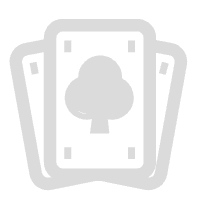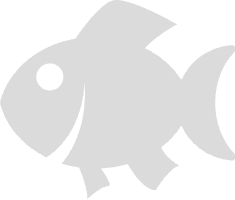How to Register in Casino Plus?
If you are a casino enthusiast who is eager to try something new in the casino gaming world, then you should definitely try playing Casino Plus. With the kind of entertainment Casino Plus can provide, you will not regret trying out Casino Plus. But first things first, we have to get you past Casino Plus Register Phase.
Don't worry because Casino Plus Register Phase is so easy to do and quick.
Here's a step-by-step guide on how to complete your Casino Plus Register Phase.
STEP 1: Sign Up
- Enter mobile number (format: 919 xxxx xxx)
- Agree to Terms & Conditions
Before proceeding to registration, players must also read and agree to the terms and conditions of the website.
STEP 2: Verify via SMS
- Enter the 4-digit OTP sent to your phone
STEP 3: Start Verification
- Click "Start Verification Now"
STEP 4: ID Verification
- Select ID type
- Scan the front side of your ID (follow on-screen tips)
STEP 5: Face Scan
- Take a clear selfie as instructed
STEP 6: Review & Submit
- Check your info (Name, DOB, etc.)
- Add missing details (Birthplace, Work, Source of Funds)
- Click "Submit"
STEP 7: After Submission
- Your info will be reviewed
- Full access after approval
- If pending, some features stay locked
- You'll see “ID Pending Verification” if still under review
Note:
Incomplete or inconsistent information may lead to extended verification times or even the denial of registration.
Successful Registration:
After following all the steps, you'll be redirected to the homepage of Casino Plus, and you're ready to start playing.
Awesome! Now, that you completed Casino Plus Register Phase, you can start registering a Casino Plus account to enjoy the benefits of the slot games in Casino Plus and start betting on your favorite game!