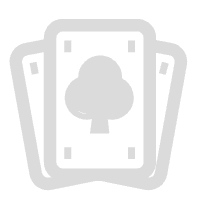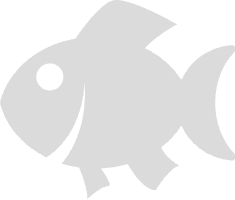Basic Troubleshoot: What to do when games freeze on the loading page in Gamezone Philippines?
Ever got stuck in the loading page of Casino Plus games in gamezone Philippines? If your answer is yes or even if you’re answer is no, these are the things you can do to troubleshoot:

CASINO PLUS GAMEZONE PHILIPPINES TROUBLESHOOTING #01: CHECK YOUR INTERNET CONNECTION:
Ensure that you have a stable and reliable internet connection when playing Casino Plus Gamezone Philippines. If you're experiencing slow speeds or intermittent connectivity, try restarting your modem or router and afterwards, try to access Casino Plus Gamezone Philippines one more time. However, if the problem persists, contact your internet service provider for assistance.
CASINO PLUS GAMEZONE PHILIPPINES TROUBLESHOOTING #02: REFRESH THE GAME OF CASINO PLUS GAMEZONE PHILIPPINES OR CLEAR BROWSER CACHE:
If you encounter a game glitch or the game freezes in Casino Plus Gamezone Philippines, try refreshing the page or clearing your browser cache. This can help resolve temporary issues caused by cached data or browser conflicts so you could play games in Casino Plus Gamezone Philippines.
CASINO PLUS GAMEZONE PHILIPPINES TROUBLESHOOTING #03: UPDATE SOFTWARE AND PLUGINS:
Ensure that your device's software, including the operating system and web browser, is up to date. Outdated software can cause compatibility issues with online Casino Plus gamezone Philippines.
CASINO PLUS GAMEZONE PHILIPPINES TROUBLESHOOTING #04: CONTACT CUSTOMER SUPPORT:
If you're experiencing persistent technical difficulties, reach out to the Casino Plus’ customer support team. Casino Plus Gamezone Philippines has dedicated support channels, such as live chat, email, or phone, to assist players. Explain the issue you're facing and provide any relevant details regarding Casino Plus Gamezone Philippines. The customer support team will guide you through the troubleshooting process or escalate the issue to the technical department if necessary.
CASINO PLUS GAMEZONE PHILIPPINES TROUBLESHOOTING #05: TRY A DIFFERENT DEVICE OR BROWSER
If you're encountering technical issues on a specific device or web browser, try accessing the Casino Plus Gamezone Philippines from a different device or using an alternative browser. This can help determine if the problem is device-specific or browser-related.
CASINO PLUS GAMEZONE PHILIPPINES TROUBLESHOOTING #06: VERIFY PAYMENT TRANSACTIONS
If you experience payment processing issues, double-check the transaction details, including the payment method, amount, and recipient. Contact the Casino Plus Gamezone Philippines support or payment provider to inquire about any transaction errors or delays.
CASINO PLUS GAMEZONE PHILIPPINES TROUBLESHOOTING #07: UPDATE MOBILE APPS
If you're playing on Casino Plus App, ensure that the app is up to date. Developers often release updates of Casino Plus Gamezone Philippines to address bugs and improve performance. Update the Casino Plus Gamezone Philippines app through your device's app store to access the latest version.
CASINO PLUS GAMEZONE PHILIPPINES TROUBLESHOOTING #08: SEEK TECHNICAL ASSISTANCE
In some cases, you may encounter complex Casino Plus Gamezone Philippines technical difficulties that require advanced troubleshooting. If the basic steps mentioned above don't resolve the issue, consider seeking technical assistance from a computer technician or contacting the technical support provided by your device manufacturer or operating system developer.
Remember, it's crucial to maintain open communication with the online Casino Plus Gamezone Philippines customer support team throughout the troubleshooting process. They are there to assist you and provide guidance to resolve any technical difficulties you may encounter while playing Casino Plus Gamezone Philippines.