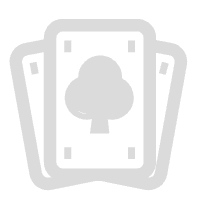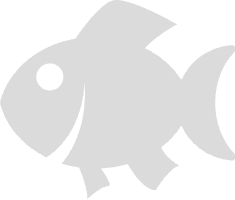Is There a Simple PC Strategy for How to Play Casino Plus in PC That Covers Top-Ups, Budgeting, and Withdrawals?
How Can You Play Smarter on PC Using a Simple Strategy for How to Play Casino Plus in PC, Including Top-Ups, Budgeting, and Withdrawals?
There are strategies and yes, you can play smarter on PC by setting a clear spending plan, using stable internet for smooth transactions, and tracking your top-ups and withdrawals regularly. This approach helps you stay organized while learning how to play Casino Plus in PC, making every session controlled, consistent, and stress-free.
What Makes Playing Casino Plus on PC Different, and How Can You Manage Your Money Wisely While Doing It?
Playing Casino Plus on PC is different because you get a bigger screen, faster performance, and easier access to tools for tracking bets and spending. It’s also more stable, especially when using a wired connection, making money management smoother and more accurate.
What’s the Easiest Way to Set Up a Secure and Budget-Friendly Top-Up Process on PC?
Assuming you already have a Casino Plus account, the easiest way is to top-up the minimum P500 balance. From there, decide your flexible betting range based on your comfort level.
- Start with small bets between ₱20–₱50 per session to stretch your funds.
- Use only official Casino Plus top-up methods to avoid delays or scams.
- Keep receipts or screenshots of every top-up for record purposes.
Always double-check your transaction confirmation before starting a game, it prevents balance discrepancies later.
How Can You Create a Simple Budget System for Casino Plus That Keeps PC Play Fun and Controlled?
Since you’re learning how to play Casino Plus in PC, make use of your computer’s built-in tools.
- Create a simple budget tracker in Excel or Google Sheets to record wins and losses.
- Set a daily limit for how much you’re willing to spend and stick to it.
- Use alarms or timers to remind yourself to take breaks.
Keeping a clear record helps you see patterns, stay in control, and keep Casino Plus play enjoyable instead of stressful.
What’s the Smartest Way to Handle Withdrawals on PC Without Delays or Errors?
To avoid slow withdrawals or connection drops, always use a stable internet connection. If possible, invest in an Ethernet cable instead of relying on Wi-Fi for smoother transactions.
- Double-check your winning details before submitting a withdrawal request.
- Make sure your name, e-wallet, or bank info match your Casino Plus account.
- Avoid making multiple withdrawal requests at once to prevent processing errors.
This keeps every step—from cashing out to confirmation, secure and seamless.
When Should You Review and Adjust Your PC Strategy to Stay Consistent and Responsible?
You should review your PC play strategy every two weeks or after every five sessions. If you notice you’re spending more or playing longer than planned, adjust your bet amounts or session length instead. Since the top-up amount is fixed at ₱500, focus on betting flexibly within that balance to stay consistent and responsible.
After Learning How to Play Casino Plus in PC—What’s Next?
I. Is Casino Plus free to play on PC?
Yes. You can access it through your browser or desktop app. Just make sure you’re using the official website for safe login and top-ups.
II. What’s the best PC setup for playing Casino Plus smoothly?
A stable internet connection, at least 4GB RAM, and an Ethernet cable will give you lag-free gameplay and faster transactions.
III. How can I track my Casino Plus transactions on PC?
You can view your top-up and withdrawal history directly on your account dashboard.
IV. Is it safer to play Casino Plus on PC than on mobile?
Yes, PC play is generally safer since you can use antivirus tools, password managers, and wired connections that reduce login errors or session drops.
V. After learning how to play Casino Plus in PC using these budgeting tips, what should I try first?
You can start with popular Casino Plus games that offer flexible betting ranges, like Super Ace JILI Slot, Sweet Bonanza, or Starlight Princess. You can also explore seasonal events like Lucky Plus, where you can try bets as low as ₱1 to test your strategy safely while enjoying fresh game options.
Play Responsibly and Stay in Control
Mastering how to play Casino Plus in PC isn’t just about gameplay, it’s about being smart with your budget, setup, and timing. Stick to your limits, use stable connections, and review your habits regularly to keep every session balanced and enjoyable.
When you’re ready, open Casino Plus on your PC, start small, and play responsibly — because smart players always plan before they spin.