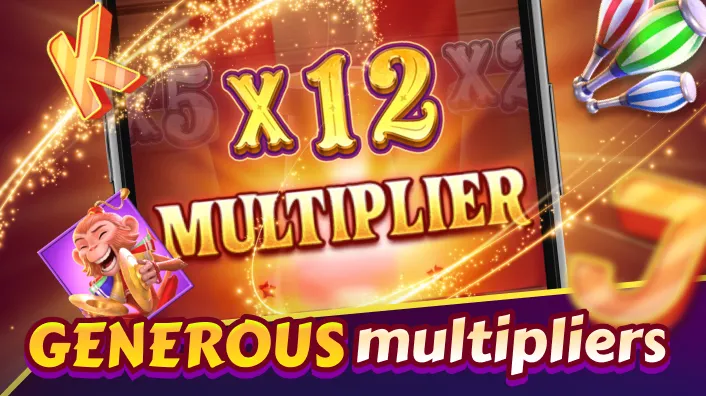How Can You Verify Total Earnings After You Play Circus Delight Using Casino Plus Account History?
How to Check and Confirm Your Total Winnings After You Play Circus Delight on Casino Plus?
You can verify your total earnings after you play Circus Delight by checking your Casino Plus Account History, where all your game results, payouts, and bonus details are recorded automatically.
As one of the most legit casinos online, Casino Plus provides real-time tracking tools, seamless payment records, and transparent reports, so you can confirm your winnings instantly after every spin.
Where Can You Find Your Circus Delight Winnings on Casino Plus?
After you play Circus Delight, simply go to your Casino Plus dashboard and tap the Account History tab. There, you’ll find a detailed list of your recent games, including your total bets, free-spin rewards, and payout amounts.
Here’s your complete step-by-step guide to verifying your winnings like a pro.
Step 1: Sign In After You Play Circus Delight
Once you finish your session, log back into your Casino Plus account. Use your registered number or one-time PIN for quick access. The platform’s interface is mobile-friendly, so whether you Play Circus Delight on a phone, tablet, or laptop, your game stats and transaction records are stored automatically in real time.
Tip: Always log out and back in after each Circus Delight session—this ensures that your recent spin results are refreshed in the database.
Step 2: Go to the “Account History” or “Game Report” Tab
After logging in, navigate to your Account History section located in your dashboard menu. Casino Plus conveniently groups all your gaming activity here, including each Circus Delight round, total bets, winnings, and bonus payouts.
If you play Circus Delight frequently, you can even filter your records by date or time to isolate your latest results. Each spin’s data—down to the exact amount won—is logged for full transparency.
Step 3: Locate the Circus Delight Game Report
In your account history, look for the game title Circus Delight in your activity list. Casino Plus labels every slot session clearly, so you’ll never mistake one title for another. Click the dropdown arrow beside it to see the details of your recent Circus Delight sessions, including:
⮕ Total bets placed
⮕ Bonus rounds triggered
⮕ Free spin results
⮕ Final payout amount
Step 4: Review Your Winning Breakdown
Casino Plus provides an easy-to-read chart that outlines your total bet versus your total reward from each Play Circus Delight session. You’ll notice that every bonus round, scatter win, and wild symbol payout is displayed individually.
The system automatically tallies your total net earnings after deductions and bonuses, allowing you to track not just how much you won, but how you won it.
Step 5: Verify Top Ups and Withdrawals
To ensure everything matches your expectations, head to your Transaction History page after reviewing your Play Circus Delight earnings. Here, Casino Plus lists your top ups, withdrawals, and any bonus credit adjustments in chronological order.
If you recently withdrew winnings after you play Circus Delight, you’ll see a timestamp confirming the transaction.
Step 6: Use Filters for Faster Tracking
Casino Plus’s account interface includes advanced filters that let you isolate your play Circus Delight data by:
- Date range
- Game title
- Bet amount
- Win size
This makes it easy to track patterns in your gameplay, such as which sessions were most profitable. If you play Circus Delight regularly, this recordkeeping helps you evaluate how well you manage your bankroll and optimize your next round of bets.
Step 7: Contact 24/7 Customer Support if Needed
If any record seems off or unclear, Casino Plus’s 24/7 customer support is ready to assist. Use the live chat button or email option right on your dashboard. Support agents can cross-verify your total Play Circus Delight earnings against system logs to ensure accuracy.
The best part? Casino Plus keeps a full archive of your Play Circus Delight sessions, meaning no record is ever lost or overwritten.
Step 8: Download or Screenshot Your Record
For personal tracking, download your play Circus Delight earnings summary or take screenshots of your reports. Many Filipino players prefer keeping their own logs, especially if they use the data for budgeting or bonus planning.
Step 9: Keep Playing Smart and Responsibly
While it’s thrilling to win, Casino Plus encourages every player to Play Circus Delight responsibly. Use your account history not just to confirm winnings, but to understand your betting patterns. Setting top ups limits and taking breaks ensures that every time you play Circus Delight, it remains fun, safe, and sustainable.
Can You Review Other Casino Plus Games the Same Way?
Yes! Casino Plus’s library of casino plus games offers the same tracking precision across every title—from Super Ace and Mahjong Ways to Dreams of Macau and Prosperity Fortune Tree.
Whether you play Circus Delight or explore these other crowd favorites, all reports follow the same transparent format and record-keeping standards.
Why Is Casino Plus the Smartest Way to Track Every Circus Delight Win?
Because Casino Plus makes verifying your total earnings after you play Circus Delight simple, transparent, and secure. With PAGCOR-licensed protection, seamless bank transfers, and a detailed Account History, every spin and payout is clearly recorded.
🎪 So, step back into Casino Plus tent, spin wisely, enjoy other casino wonders, and let every click remind you: the best show happens when you’re in control.